AudioPulse has died on me. RIP PulseAudio. I can no longer select the A2DP profile for my bluetooth headset (Sony WH-1000XM4) under Manjaro Linux. I tried everything: switching between kernels (5.15 through 5.17), the ArchLinux wiki and demon worshipping among others, but nothing helped.
“No A2DP profile” means that everything sounds as if coming out of a tin can (also known as HSP/HFP, i.e. headset/hands-free profile).
Replace PulseAudio with PipeWire
What ultimately worked for me was to replace PulseAudio with PipeWire. When installing the metapackage manjaro-pipewire, the installer will automatically flag PulseAudio packages as conflicting with the PipeWire equivalents. In other words, if everything works smoothly, the following command should replace PulseAudio with PipeWire:
1
sudo pacman -S manjaro-pipewire
If some unresolved dependencies remain, remove them with pacman -R first.
Finally, reboot:
1
sudo reboot
Bluetooth headset profile cleanup
If everything works well, the bluetooth device corresponding to your headset should have a selectable A2DP profile:
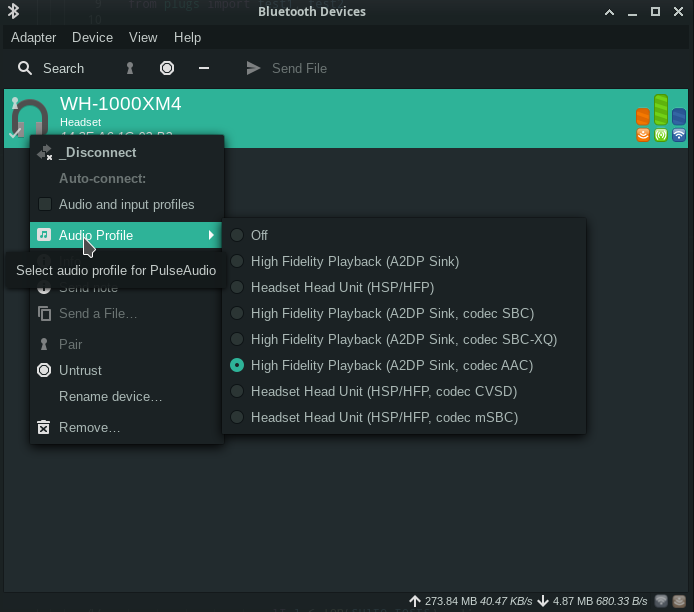
If this is not yet the case, there’s a final cleanup step that may be required:
- Unpair the headset
- Remove old settings:
1
sudo rm -fr /var/lib/bluetooth
- Re-pair the headset
Automatically switch to the bluetooth headset
In a previous post, we’ve seen how to automatically switch to the bluetooth headset once it’s on. That was valid for PulseAudio. For PipeWire it’s a bit different. To achieve this, edit the file /usr/share/pipewire/pipewire-pulse.conf and, under content.exec, uncomment the following line:
1
{ path = "pactl" args = "load-module module-switch-on-connect" }
After this step, if restarting PipeWire is not sufficient, just reboot a last time and everything should be well. The bluetooth headset should be switched to when it is turned on.
Comments powered by Disqus.