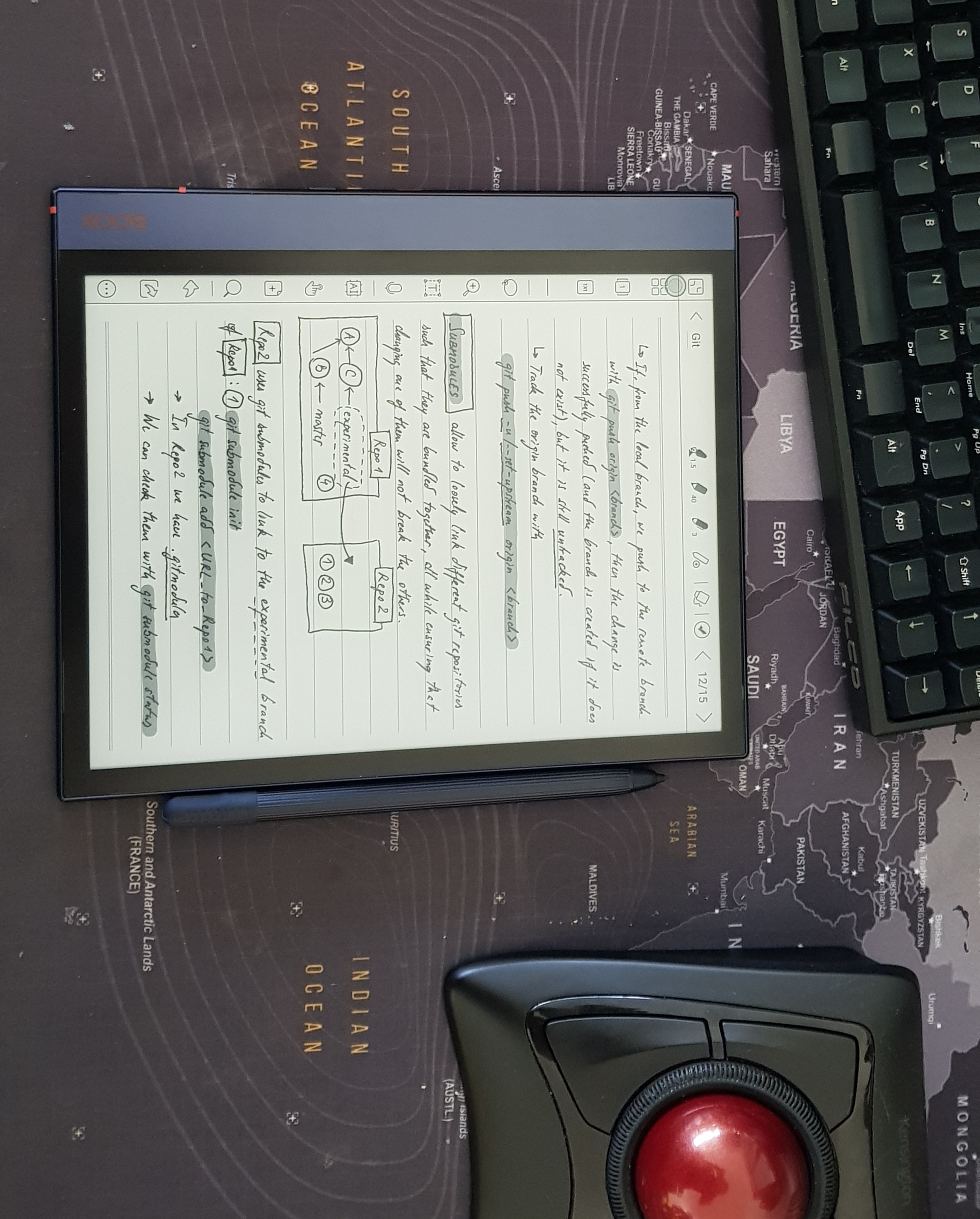
I recently got my Onyx Boox Note Air2 and I’m loving it! It’s an e-ink Android tablet that can be used as a classical e-reader, but it also allows taking notes with a stylus. Boox notebooks can be exported to PDF, and these PDFs can then be retrieved through BooxDrop on your PC.
The only problem is that these PDFs are huge. A 15-page notepad I exported weighs 29 Mb. Here is my solution to this problem:
- First, I scale the PDF to 50% size. While this does not impact the file size significantly, it reduces the physical paper size to something more reasonable (the Boox Note Air2 is approximately A5 size).
- Then, I compress the PDF by specifying the DPI to be something that I still find readable while the file size is greatly reduced (by a factor 10 from my tests).
First, install the required packages: cpdf and imagemagick.
Scale PDF to 50%:
1
cpdf -scale-page "0.5 0.5" in.pdf -o in_scaled.pdf
Compress PDF (100 DPI, specified below as 100x100, works fine for me):
1
convert -density 100x100 -compress jpeg in_scaled.pdf out.pdf
With the above, I managed to shrink my 15-page notebook from 29 Mb to only 2.8 Mb.
Comments powered by Disqus.