The Python logging module may be used to build your own custom logger featuring special functionality according to your use case, such as:
- Adding both console and file handlers (i.e. logging to both stdout and to a file)
- Temporarily disabling console logging (e.g. if a global verbose flag is
False) - Temporarily disabling file logging (e.g. if we want to print with color to stdout using ANSI codes, but without color to the log file)
- Adding an extra logging level that logs to both console and log file (e.g. even if a global verbose flag is
False)
This post will show how to build such a custom logger for the above use cases, that we will be going through incrementally. The full code is available on GitHub.
Custom logger with stdout and file handlers
We will be creating a CustomLogger class based on logging.getLoggerClass() (the logger used in Python’s logging module) with a default stdout handler. If the user of the class specifies a log directory, then a file handler will also be added. The format of the logs is also different:
- we use the bare message to log for the stdout handler
- we show the date, time, logging level, file and line number for the file handler
1
2
3
4
5
6
7
8
9
10
11
12
13
14
15
16
17
18
19
20
21
22
23
24
25
26
27
28
29
30
31
32
33
34
35
36
37
38
39
40
41
42
43
44
class CustomLogger(logging.getLoggerClass()):
def __init__(self, name, log_dir=None):
# Create custom logger logging all five levels
super().__init__(name)
self.setLevel(logging.DEBUG)
# Create stream handler for logging to stdout (log all five levels)
self.stdout_handler = logging.StreamHandler(sys.stdout)
self.stdout_handler.setLevel(logging.DEBUG)
self.stdout_handler.setFormatter(logging.Formatter('%(message)s'))
self.enable_console_output()
# Add file handler only if the log directory was specified
self.file_handler = None
if log_dir:
self.add_file_handler(name, log_dir)
def add_file_handler(self, name, log_dir):
"""Add a file handler for this logger with the specified `name` (and
store the log file under `log_dir`)."""
# Format for file log
fmt = '%(asctime)s | %(levelname)8s | %(filename)s:%(lineno)d | %(message)s'
formatter = logging.Formatter(fmt)
# Determine log path/file name; create log_dir if necessary
now = datetime.datetime.now().strftime('%Y%m%d_%H%M%S')
log_name = f'{str(name).replace(" ", "_")}_{now}'
if not os.path.exists(log_dir):
try:
os.makedirs(log_dir)
except:
print('{}: Cannot create directory {}. '.format(
self.__class__.__name__, log_dir),
end='', file=sys.stderr)
log_dir = '/tmp' if sys.platform.startswith('linux') else '.'
print(f'Defaulting to {log_dir}.', file=sys.stderr)
log_file = os.path.join(log_dir, log_name) + '.log'
# Create file handler for logging to a file (log all five levels)
self.file_handler = logging.FileHandler(log_file)
self.file_handler.setLevel(logging.DEBUG)
self.file_handler.setFormatter(formatter)
self.addHandler(self.file_handler)
Notice that we store both the stdout handler and the file handler as members of the CustomLogger, through the instance variables self.stdout_handler and self.file_handler. This is to facilitate the forthcoming tasks, namely to check whether the logger has such handlers and to be able to enable and disable them individually.
At lines 28-36, when adding a file handler, we try to create the log directory if it does not exist. If this fails due to a missing permissions issue, we default to writing log files to /tmp on Linux or to the current directory for other operating systems.
Check whether the logger has a stream handler and/or a file handler
The Python logging documentation explains that logging.StreamHandler is the base class for logging.FileHandler. We therefore need to take special care when checking whether the logger has a file handler, since the isinstance check will not be enough:
1
2
3
4
5
6
7
8
9
10
11
12
13
14
15
16
17
18
In [159]: sh = logging.StreamHandler()
In [160]: fh = logging.FileHandler('x')
In [161]: isinstance(sh, logging.StreamHandler)
Out[161]: True
In [162]: isinstance(fh, logging.StreamHandler)
Out[162]: True
In [163]: type(sh) == logging.StreamHandler
Out[163]: True
In [164]: type(fh) == logging.StreamHandler
Out[164]: False
In [165]: type(fh) == logging.FileHandler
Out[165]: True
Armed with this knowledge, we can now add methods to our CustomLogger class to find out whether the logger instance has a console logger and/or a file logger:
1
2
3
4
5
def has_console_handler(self):
return len([h for h in self.handlers if type(h) == logging.StreamHandler]) > 0
def has_file_handler(self):
return len([h for h in self.handlers if isinstance(h, logging.FileHandler)]) > 0
Disable logger console output
Using the has_console_handler() check to ensure internal API consistency, we can now write methods for our CustomLogger class to temporarily enable/disable console output. Since the logger retains the instance variable self.stdout_handler, we can add it and remove it as we please:
1
2
3
4
5
6
7
8
9
def disable_console_output(self):
if not self.has_console_handler():
return
self.removeHandler(self.stdout_handler)
def enable_console_output(self):
if self.has_console_handler():
return
self.addHandler(self.stdout_handler)
Disable logger file output
Similarly to what we’ve seen above, via the has_file_handler() check in order to ensure internal API consistency, we can now write methods for our CustomLogger class to temporarily enable/disable file output. Since the logger retains the instance variable self.file_handler, we can add it and remove it as we please:
1
2
3
4
5
6
7
8
9
def disable_file_output(self):
if not self.has_file_handler():
return
self.removeHandler(self.file_handler)
def enable_file_output(self):
if self.has_file_handler():
return
self.addHandler(self.file_handler)
Verbosity setting for the custom logger
In certain situations, you way need to create a more quiet or a more verbose logger. If the logger needs to be quiet, you may want to skip logging altogether. This means we need to override the info(), debug(), warning(), error() and critical() methods of the base class and make them behave differently according to the verbosity setting. (Your use case might be different and you may want to keep logging enabled for ERROR and CRITICAL levels for example.)
First, we introduce a verbose boolean flag to the __init__() method of our CustomLogger class and store its value in the logger instance. Then, we override the logging methods:
1
2
3
4
5
6
7
8
9
10
11
12
13
14
15
16
17
18
19
20
21
22
23
24
25
26
27
28
29
30
31
32
33
34
35
36
37
class CustomLogger(logging.getLoggerClass()):
def __init__(self, name, verbose, log_dir=None):
...
self.verbose = verbose
def debug(self, msg, *args, **kwargs):
self._custom_log(super().debug, msg, *args, **kwargs)
def info(self, msg, *args, **kwargs):
self._custom_log(super().info, msg, *args, **kwargs)
def warning(self, msg, *args, **kwargs):
self._custom_log(super().warning, msg, *args, **kwargs)
def error(self, msg, *args, **kwargs):
self._custom_log(super().error, msg, *args, **kwargs)
def critical(self, msg, *args, **kwargs):
self._custom_log(super().critical, msg, *args, **kwargs)
def _custom_log(self, func, msg, *args, **kwargs):
"""Helper method for logging DEBUG through CRITICAL messages by
calling the appropriate `func()` from the base class."""
# Log normally if verbosity is on
if self.verbose:
return func(msg, *args, **kwargs)
# If verbosity is off and there is no file handler, there is
# nothing left to do
if not self.has_file_handler():
return
# If verbosity is off and a file handler is present, then disable
# stdout logging, log, and finally reenable stdout logging
self.disable_console_output()
func(msg, *args, **kwargs)
self.enable_console_output()
Custom logging level that overrides the verbosity setting
Well all this is fine, but what if you do want to display certain messages after all, even if verbosity is off? Think of them as “system” or “framework” messages that should not be silenced.
The solution to this is to add a new logging level to the CustomLogger class. Let’s call it FRAMEWORK and have it log at INFO priority (for the purpose of illustration). We just need to add the level and to write the corresponding framework() method:
1
2
3
4
5
6
7
8
9
10
class CustomLogger(logging.getLoggerClass()):
def __init__(self, name, verbose, log_dir=None):
...
logging.addLevelName(logging.INFO, 'FRAMEWORK')
def framework(self, msg, *args, **kwargs):
"""Logging method for the FRAMEWORK level. The `msg` gets
logged both to stdout and to file (if a file handler is
present), irrespective of verbosity settings."""
return super().info(msg, *args, **kwargs)
For neat display in the file logs, we should also think of changing the formatter to accommodate 9 characters instead of 8:
1
fmt = '%(asctime)s | %(levelname)9s | %(filename)s:%(lineno)d | %(message)s'
Putting the custom logger to use
We can now test the logger in both quiet and verbose mode.
Quiet mode
In quiet mode this is really straightforward:
1
2
3
4
def test_quiet():
quiet_log = CustomLogger('quiet', verbose=False, log_dir='logs')
quiet_log.warning('We now log only to a file log')
quiet_log.framework('We now log everywhere irrespective of verbosity')
On stdout we get:
1
We now log everywhere irrespective of verbosity
In the file log we get:
1
2
3
cat logs/quiet_20211107_131512.log
2021-11-07 13:15:12,540 | WARNING | custom_logger.py:124 | We now log only to a file log
2021-11-07 13:15:12,540 | FRAMEWORK | custom_logger.py:108 | We now log everywhere irrespective of verbosity
Verbose mode
In verbose mode we can try to spice things up a little bit: we disable file output and we log a colored message to stdout, only if stdout is a true TTY (e.g. if the output is not redirected to a file using > or >> in Linux). Note that in this example I’m using my custom Color enum class, available in the GitHub repo through color.py.
1
2
3
4
5
6
7
8
9
10
11
12
13
14
15
16
17
from color import Color # see accompanying file color.py
def test_verbose():
verbose_log = CustomLogger('verbose', verbose=True, log_dir='logs')
verbose_log.warning('We now log to both stdout and a file log')
verbose_log.disable_file_output()
msg = 'Use color in a true TTY'
if sys.stdout.isatty():
verbose_log.info(Color.colored(Color.LIGHTYELLOW, msg))
else:
verbose_log.info(msg + ', but not here')
verbose_log.enable_file_output()
verbose_log.framework('We now log everywhere irrespective of verbosity')
On stdout we get:
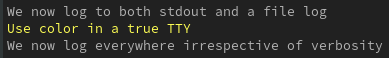
In the file log we get:
1
2
3
cat logs/verbose_20211107_131512.log
2021-11-07 13:15:12,539 | WARNING | custom_logger.py:115 | We now log to both stdout and a file log
2021-11-07 13:15:12,540 | FRAMEWORK | custom_logger.py:108 | We now log everywhere irrespective of verbosity
Accompanying code
The full code accompanying this post can be found on my GitHub repository.
Comments powered by Disqus.